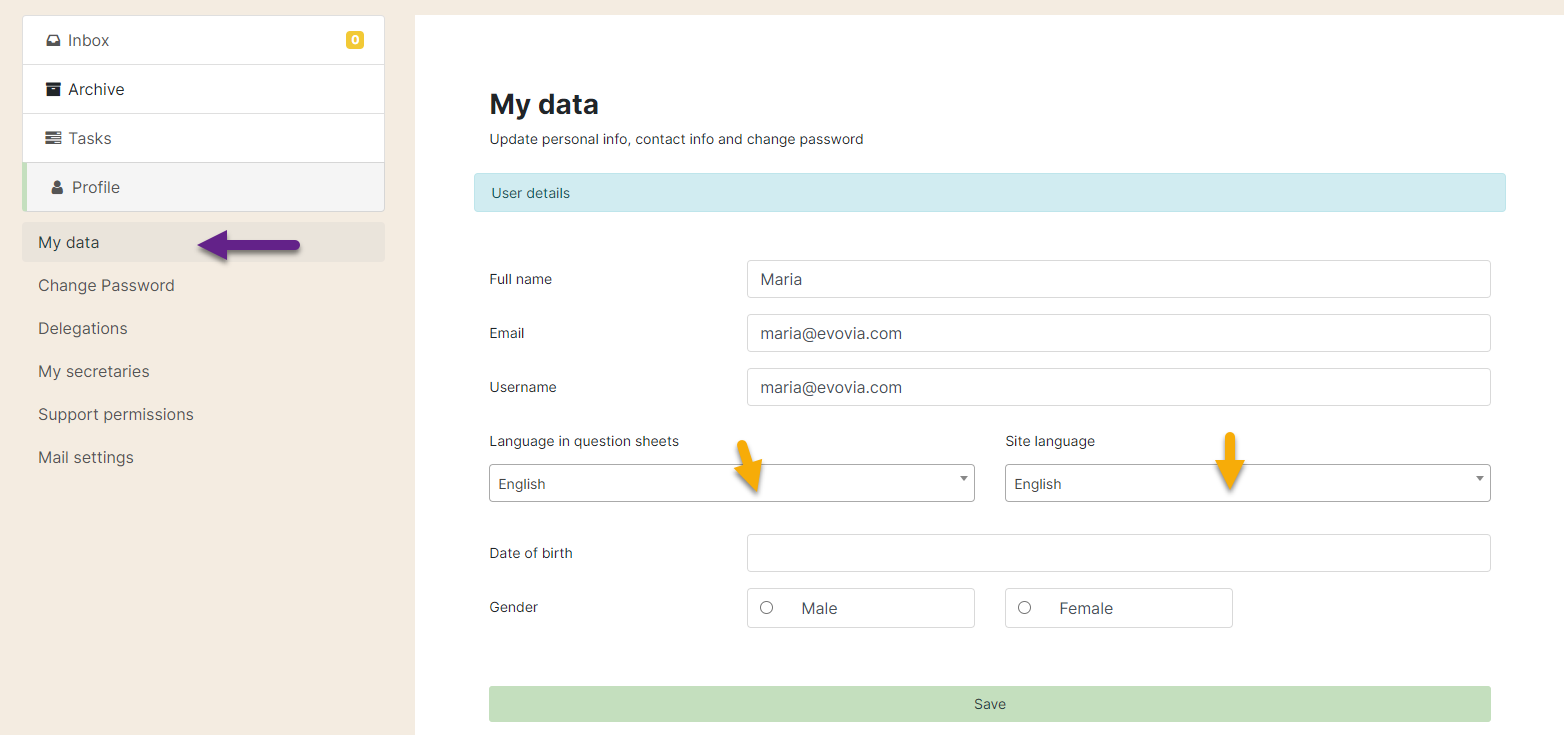It is possible to select questionnaires in different languages.
1. Go to ”Configuration” on the left side.
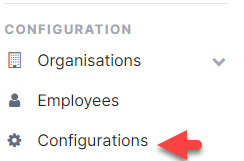
2. Go to the tab ”Other” (green arrow). Include the languages you want the questionnare in (yellow arrow). Please do not to include more languages than you intend to create questions in. Finish by clicking ”Save” (red arrow).
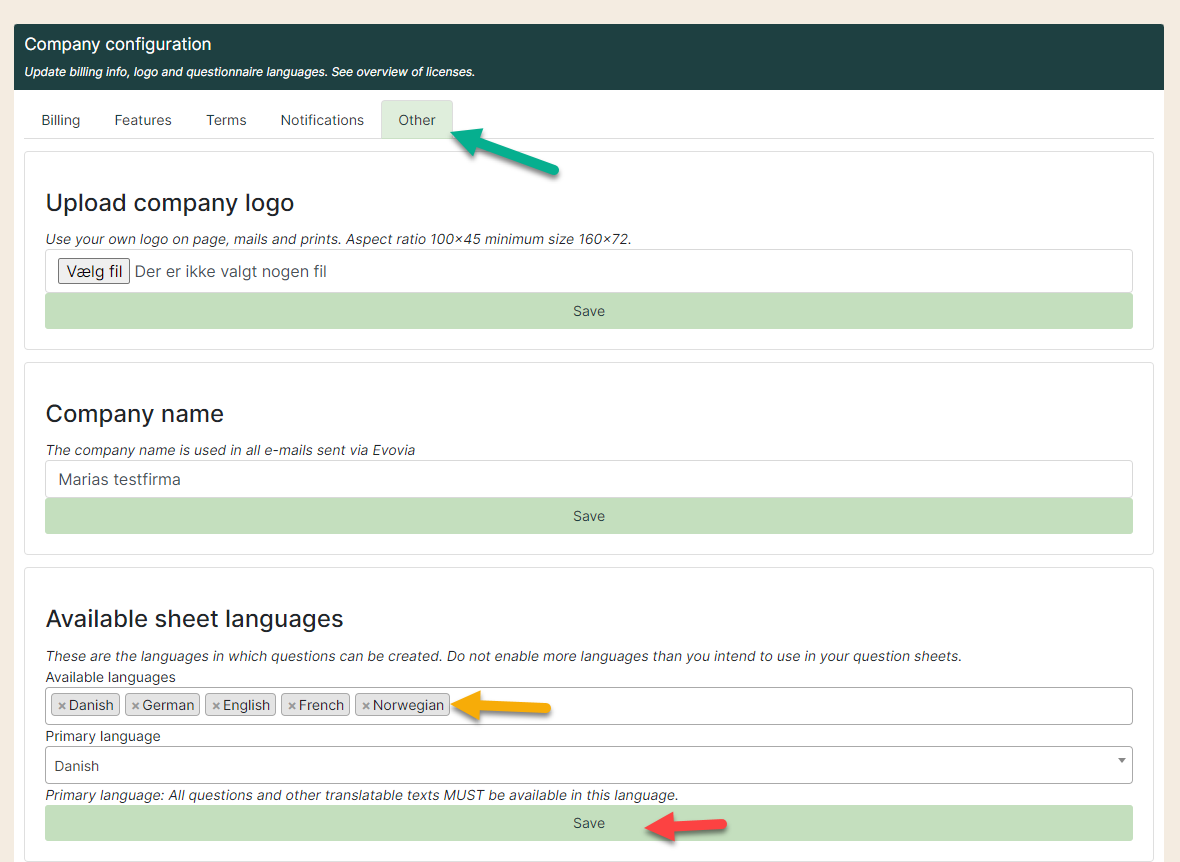
3. Enter the different modules’ editing of questionnaires e.g. EDP (red arrow). Write the translations for the selected language (green arrow).
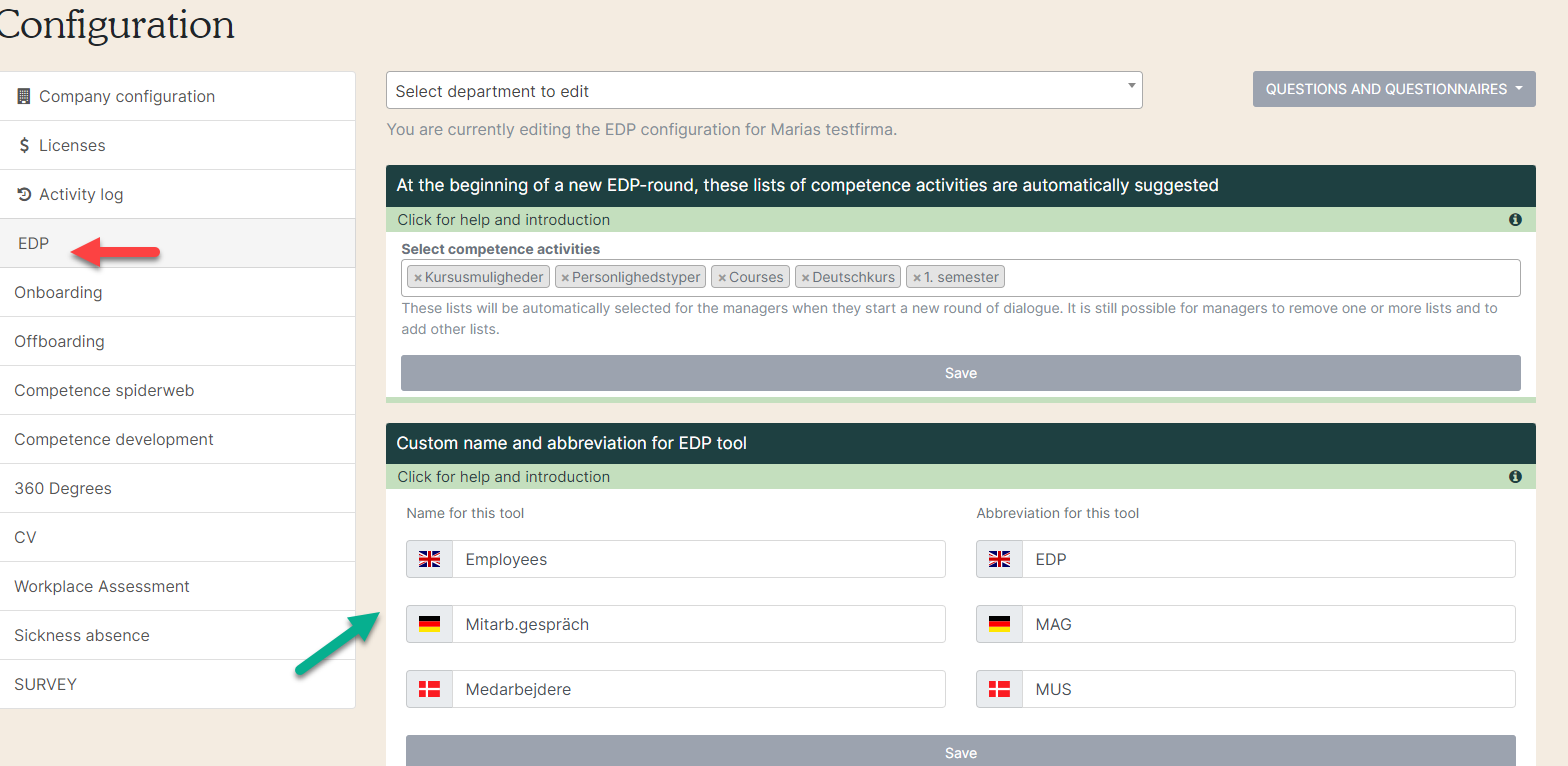
Translate the questionnaire
4. To edit the questionnaire, click “Questions and questionnaires” and choose “View and edit questionnaires” (green arrows).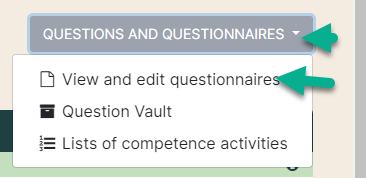
5. Click ”Edit” on the questionnaire you wish to edit (red arrow).”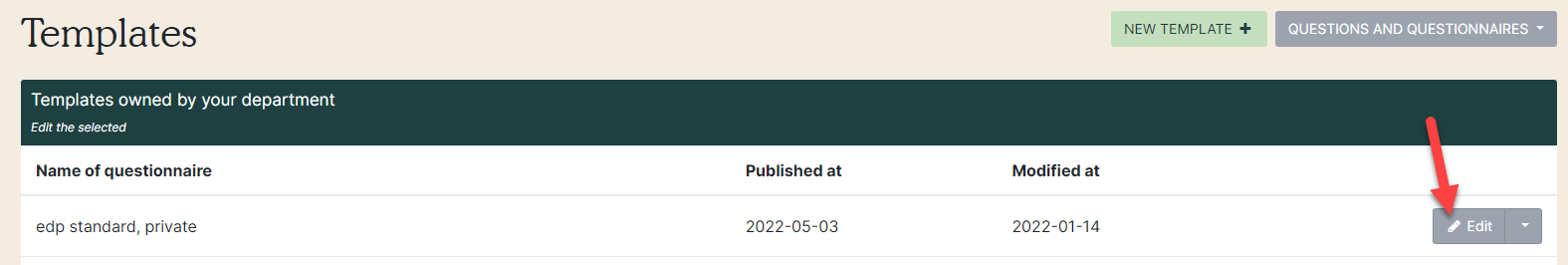
6. Click the pencil to edit a certain question (red arrow).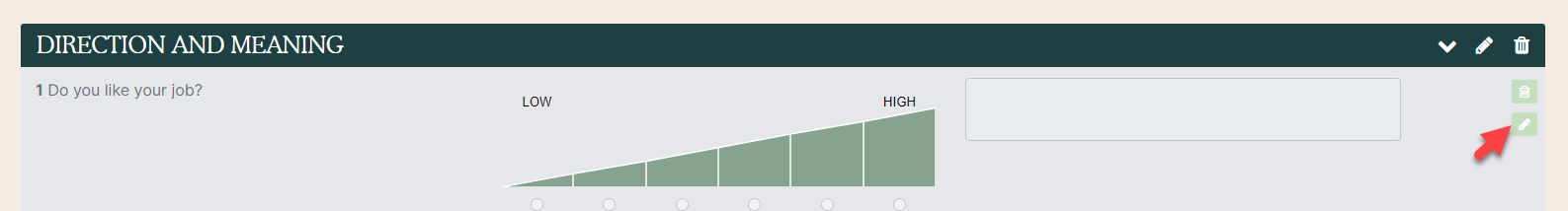
7. You will get a warning, but that is OK if you just need to translate an existing question. Check the box (red arrow). 
8. Write your translation (red arrow) and save the question at the bottom.
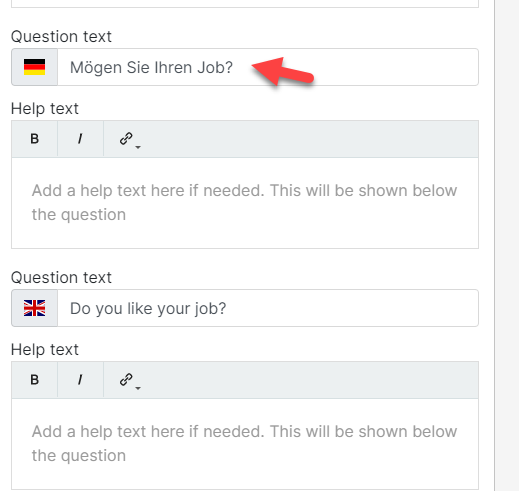
Set language in your profile
9. Every employee can change their language settings. Go to ”Profile” at the left side.
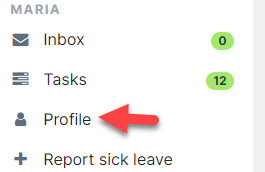
10. Click the tab “My data” on the right. Change the language setting (yellow arrows). Finish by clicking ”Save”.