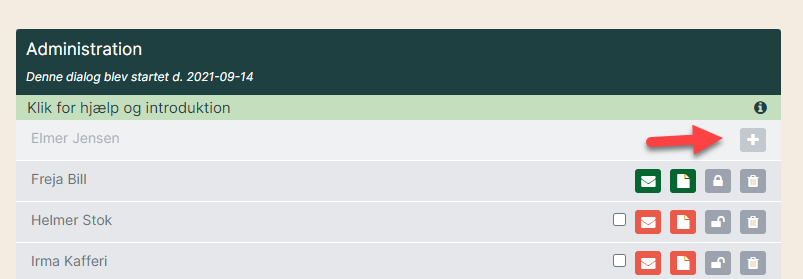- Support center
- Setup
- Organization of employees
Move employee to another team
Does the employee belong in another team?
1. Click ”Organisations” and then "Main organisation" on the left side.
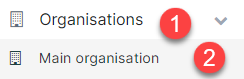
2. Click on the team the employee needs to be moved to (red arrow).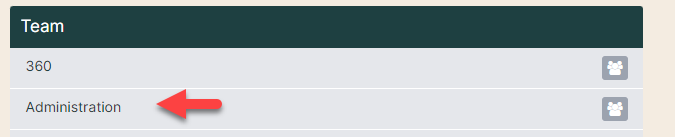
3. Search for the employee in the box ”Search employee” and click on the plus icon (red arrow). Then click OK in the message on the screen. 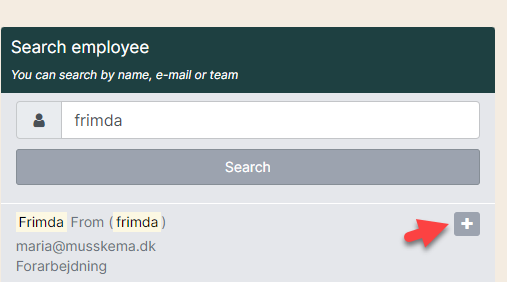
4. If the employee is added in a team with an existing EDP dialogue, open the EDP module and add the new employee by clicking the plus next to their name.