Employee permission to access tea, dialogue as manager
Be aware that the access can be given to as many employees as the number of licenses the organisation has purchased without it costing an extra license.
1. Click “Employees” on the left side.
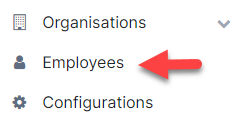
2. Search for the employee (red arrow) and click “Edit” (yellow arrow).
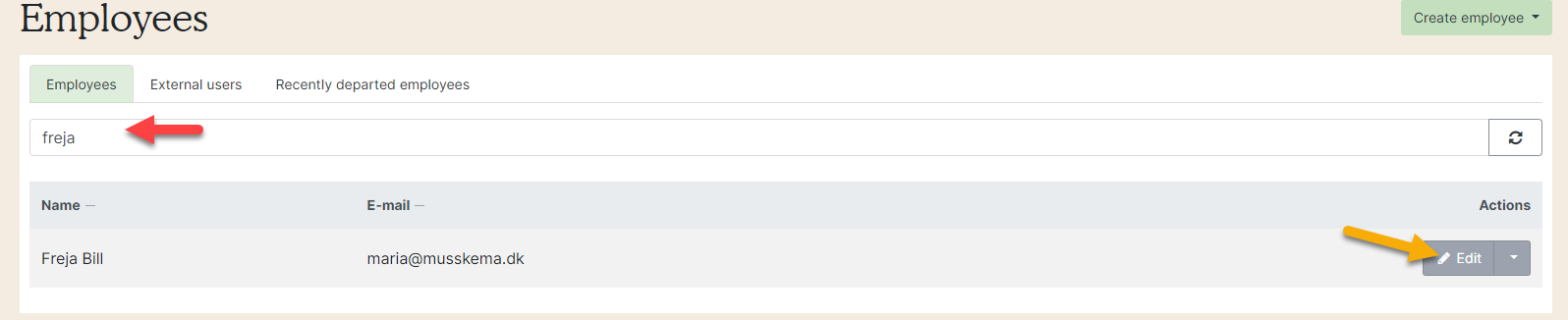
3. Tick the box and click “Save and close”.
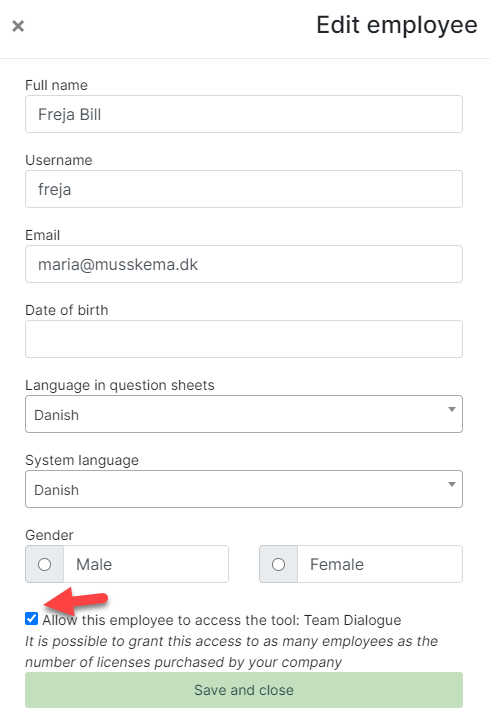
If the text ”Allow this employee to create and be manager of team dialogues” is not visible, the employee already has access.
Owners of a team or a department, as well as the employees with administrative delegations, will automatically have assess to team dialogue.